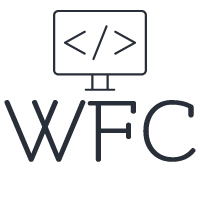Angular route resolvers - Learn when and how to use them

Angular route resolvers are used to initialize and fetch data before a route is resolved when navigating between routes in Angular applications. By implementing a route resolver, you can ensure that all necessary data is available to your components before the route is activated and the components are loaded. This can help with better page loads without flickering elements or elements that are populated one after another. But there are also some drawbacks and common pitfalls when using Angular route resolvers.
In this article, we will look at when and how to use route resolvers to improve data fetching and initialization in your Angular applications. Whether you are new to Angular or an experienced developer looking to learn more about route resolvers, this blog post will have something for you!
Table of content:
What are Angular route resolvers?
In Angular, a route resolver is a feature that allows you to pre-fetch data or perform other tasks before a route is activated. When a user navigates to a particular route that implements one of your resolvers, the route resolver will run and complete any necessary tasks before the associated component is displayed to the user. The resolved data is then exposed to the route data so you can retrieve and use it in your components.
Let us say you have a component that displays a list of tasks. To display this list, you need to fetch the data from an API. Instead of fetching the data directly in the component, you can use a route resolver to handle the data fetching before the task list component is activated. This way, the data is directly available to the component when it is initialized, which can improve the overall user experience of your application.
Route resolvers are created with a class that implements the Resolve interface from the @angular/router module. You can then specify your route resolvers for particular routes in your application routing configuration. When a route with a resolver is activated, the Angular router will call the resolve method of the provided route resolver, which can perform any necessary tasks and return the data that the associated component needs.
Here is a simple example of an Angular route resolver fetching tasks:
In this example, we have defined a route resolver called TaskListResolver that implements the Resolve interface. The TaskListResolver class has a single method called resolve and returns an observable. In this case the resolve method makes an HTTP GET request to an API endpoint and fetches a list of tasks.
To use this route resolver in your Angular application, you would need to import it and specify it in your routing configuration. Here is an example of how you might do this:
const routes:Routes= [ { path:'tasks', component:TaskListComponent, resolve: { tasks:TaskListResolver } } ];
We have defined a route for the /tasks path that uses the TaskListComponent component to display a list of tasks. We have provided the TaskListResolver as the route resolver for this route. Now every time the route is activated, the Angular router will call the resolve method of the TaskListResolver to fetch the data before the TaskListComponent is initialized.
Access the resolved data
To access the data that is returned by Angular route resolvers, you can inject the ActivatedRoute service into a component and use the snapshot.data property.
Here is an example of how you can access the resolved data in your components:
In our example, we injected the ActivatedRoute service into the TaskListComponent and used the snapshot.data property to access the data that was returned by the route resolver. The snapshot.data property is an object that contains the data that was resolved for the current route. In this case, the tasks property of the snapshot.data object contains a list of tasks that was returned by the TaskListResolver.
You can then use the tasks in your component in any way, you see fit!
It's worth noting that you can use the snapshot.data when your data is static. If the data that you need to display in your component is not static and may change over time, you can use the ActivatedRoute service's data observable to access the latest data in your component. This could for example be the case if you are using one instance of a component for dynamic routes where the component is not destroyed and you need different task lists for each route.
Here is an example of how you might do this:
In this example, we have subscribed to the data observable of the ActivatedRoute service and used the subscribe method to update the tasks property of the component with the latest data. This way, the component will always display the latest data that is available for the current route.
You can also assign the data observable to the tasks property and use the ASYNC pipe to subscribe to the changes directly in the HTML template. First, assign the data to the task property in your TypeScript:
tasks = this.route.data
Next, you can use the ASYNC pipe in your HTML template like this:
Things to watch out for when using resolvers
When using Angular route resolvers there are several common mistakes, pitfalls, and risks to be aware of:
Not handling errors correctly: When using route resolver it's important to handle errors correctly. Errors will occur when the data being resolved is not available or there is an issue with the API call and you have no fallback for this in your components and API requests. Failing to handle these errors properly can result in the application crashing or behaving unexpectedly.
Blocking the route until data is resolved: Route resolvers block the route until the data is resolved and available to provide to the component. Requests that take a long time to resolve or keep pending can lead to blank pages and routes that take a long time to load and make the first paint on the screen. This will take a heavy toll on your user experience instead of enhancing it so be careful what you put in your route resolvers.
Overloading the route resolver: Route resolvers should be used to resolve only the data that is absolutely necessary for the route to function properly. Overloading the route resolver with unnecessary data or too many API calls that technically can be done in the component can impact the performance of the application and lead to slower route loading times.
Not using a spinner: It is a good idea to use a spinner or some other type of loading indicator when using route resolvers to let the user know the route is still loading. This can help to improve the user experience and make the application feel more responsive.
Not canceling in-flight requests: If a user navigates away from a route before the route resolver has finished, it is important to cancel any in-flight requests to avoid unnecessary network traffic and improve the performance of the application.
Not handling race conditions: If multiple route resolvers are being used on the same route, it is possible for a race condition to occur where the data being resolved is not available in the expected order. This can be the case if some resolvers provide value in a store or service that other resolvers depend on.
Final words
Angular route resolvers are a powerful tool for improving the performance and user experience of an application by allowing data to be resolved before a route is activated. They can be used to fetch data from APIs, handle complex data dependencies, and cache data to improve the efficiency of the application. However, it is important to use route resolvers correctly and avoid common pitfalls such as blocking the route until data is resolved, overloading the route resolver with unnecessary data, and failing to handle errors properly. By following best practices and using route resolvers effectively, it is possible to create a smooth, responsive, and efficient application with Angular.