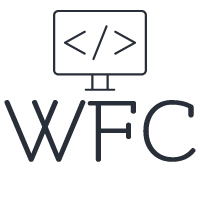Best Angular UI libraries for 2023

Are you an Angular developer striving to create visually stunning and user-friendly application interfaces? What you need is a sound UI library to supercharge your application UI! I have scoured the web to bring you the ultimate list of Angular UI libraries for 2023. This is the only list you'll need to pick the best Angular library to build your application. From component styling to bundle sizes, from component count to ease of use and load times, in this blog post we will cover it all!
Table of content:
What are UI libraries and why do I need them?
Let's start with the question of what UI libraries are. As front-end developers, we always aim to build better, more engaging, and visually stunning user interfaces. The problem is, it takes a lot of time to build beautiful components that are packed with functionality to make the user experience better and more engaging. A lot of components are also repetitive in the sense that you will need them for practically every application you will ever build. Think of different types of inputs to construct your forms, grids to display data, pop-ups, notifications, tables, tabs, accordions, and so on!
It would make little sense to spend a lot of time building these components every time you're building an application. That would be a lot of duplicate or comparable styling, logic, and HTML, costing you an enormous amount of time and the possibility of many bugs and maintenance. Luckily there are many UI libraries out there that do an amazing job and have all the common and reusable components you need to build your applications. So let's dive in and find out what is the best Angular UI library for your needs.
Best Angular UI libraries for 2023
Here is a list of the 9 best Angular UI libraries for 2023, there are more UI libraries but they did not make the cut. They are either paid only, or have to little to offer to make the list.
There is no such thing as 'the best' or 'one size fits all' in software development. Depending on your team and the app you are building different needs might arise, making one UI library better suited for you while another's might have a better fit with another UI library. So next we will take a detailed look at each of the Angular UI libraries listed above so you can pick the one that best suits the needs of your team and application.
PrimeNG
PrimeNG is a popular Angular UI library, offering a comprehensive set of customizable UI components and services. Created and maintained by PrimeTek Informatics, PrimeNG has been around since 2014 and is one of the most widely used Angular UI libraries in the industry. Besides a comprehensive set of customizable UI components, the PrimeNG library has over 200 icons for you to use, theming that can be changed during runtime, a ton of CSS classes for you to utilize, and more!
Let's take a closer look at PrimeNG:
Component count: PrimeNG boasts a large collection of over 90 UI components, ranging from basic elements like buttons and inputs to advanced components like charts and calendars. This makes it an excellent choice for applications with complex UI requirements. Unlike Angular where you are required to use the HTML tags of their UI components, the PrimeNG library offers you 2 options in a lot of scenarios. You can either use their custom HTML tags or make use of their directive which can be placed on regular HTML elements. So a button can be declared like this:
<p-button label="Submit"></p-button>
Or by using this syntax:
<button pButton></button>
Support: PrimeNG provides commercial support packages for enterprises that require professional assistance. However, there is also a large and active community of developers who contribute to the open-source project, making it easy to get help and guidance when needed. They have a forum and Discord group for support and there is a lot of information on StackOverflow, so really enough options if you do not want to pay for the Pro support package
Accessibility: PrimeNG adheres to web accessibility standards and provides support for keyboard navigation and screen readers, ensuring that all users can access your application. It adheres to the latest and greatest standards in web accessibility
Customizable: PrimeNG components can be customized with the CSS classes provided by the PrimeNG library and CSS utilities. There is also a theming API that provides full control over the appearance of components, allowing developers to match the look and feel of their applications easily. If that is not enough you can overwrite the classes exposed on the components itself. In the documentation of each UI component, you can find a section for the styling of the components
Active development: PrimeNG is actively developed and maintained by PrimeTek Informatics, with new features and updates released regularly. It also supports the latest Angular versions and adheres to modern web development best practices. The components are also open-source leaving you the option to change something yourself if the dev team of PrimeTek did not build it
Costs: The UI component library, theming, icons, and CSS utilities of the PrimeNG library are free to use! However, the Prime Blocks, Templates, and Pro support package require a paid subscription starting at $199 annually
Documentation: Angular Material has good documentation with examples and code snippets for you to use. There are API docs on every component and a special tab with different usages of the components
Bundle size: PrimeNG has a relatively small bundle size, making it a great choice for applications where performance is critical. Additionally, it offers a modular structure, allowing developers to import only the components they need, further reducing the bundle size. Below you can find the bundle sizes and load times as per Bundlephobia

Angular Material
Angular Material is the official Angular UI library created and maintained by the Angular team at Google. It has a lot of cool components and services for building modern, responsive, mobile-friendly, and beautiful web applications with the Angular Framework. Because it's created and maintained by the Angular team it's always up to date and can be used with the latest version of Angular. Since they frequently update the Angular version and sometimes breaking changes are introduced, it's nice to know that your Angular UI library will be up to date and can be used with the latest and greatest of Angular.
Let's do a quick breakdown of the Angular Material UI library:
Component count: Angular Material has 37 different UI components and some utility components like virtual scrolling. Some libraries have a larger list of UI components and the utilities mostly live inside the Angular Material CDK package which can be used separately. It has everything you need for most applications, but if you have a lot of advanced UI designs you might want a library with a bit more variety in terms of UI components
Support: There is a big community that can help when you run into problems with the UI library. There is no support offered by the Angular material team itself, so if this is a requirement (like it often is in enterprise) you might want to go for another UI library
Accessibility: The Angular Material UI library is based on Google Material design and is cross-platform and follows the WCAG2.0 guidelines making them adhere to the worldwide standards for web content accessibility
Customizable: The Angular Material components can be customized with CSS or by using the Angular Material Theming API to match the look and feel of your application. In some advanced scenarios, the Angular Material library might not be as easily customizable as you'd like it to be
Active development: Angular Material is actively being developed and maintained by the Angular team at Google, ensuring it will always be up to date with the latest Angular version and implementing the latest web technologies and best practices
Costs: Angular Material is completely free to use!
Documentation: Angular Material has good documentation with examples and code snippets for you to use. There are API docs on every component and a special tab wth different usages of the components
Bundle size: Below you can find the bundles sizes and loading speeds of the @angular/material@15.2.8 NPM package as per Bundlephobia. If you want to use everything in the Angular Material library you might need to install a couple of extra NPM packages, increasing the load a bit more

Ng-zorro
Ng-zorro is an Angular UI library developed by the Chinese technology company Ant Design. It provides a set of high-quality and customizable UI components to build modern and responsive web applications. Ng-zorro is based on Ant Design, which is one of the most popular UI libraries for React, and shares its design principles and aesthetics. It supports onPush mode for better performance, has very strong typing, and build-in Internationalization support for dozens of languages.
Let's do a quick breakdown of the Ng-zorro UI library:
Component count: Ng-zorro has 66 UI components that cover most common use cases in web development. Additionally, it provides a rich set of utilities and services, such as internationalization, form validation, and data visualization, that can save developers a lot of time and effort in building complex applications. The components of the NG Zorro library have things like comment sections, typography, steppers, breadcrumbs, and more! It would be especially useful for applications with a lot of written user actions like commenting, copywriting, and so on
Support: Ng-zorro has a dedicated team that maintains and develops the library, and provides active support to the community through forums, GitHub issues, and social media channels. Ant Design, the parent company of Ng-zorro, is a well-established player in the UI library market and has a reputation for providing reliable and high-quality products and services
Accessibility: Ng-zorro follows the WCAG 2.0 guidelines and has implemented many accessibility features, such as aria labels and keyboard navigation, to ensure that its components are usable by everyone, including people with disabilities
Customizable: Ng-zorro components can be easily customized and extended using CSS variables, custom styles, or the built-in theming system. The library also provides a set of design resources, such as Sketch files and color palettes, to help designers and developers work together seamlessly
Active development: Ng-zorro is actively developed and updated with new features, bug fixes, and improvements on a regular basis. The library also keeps up with the latest Angular versions and has good backward compatibility.
Costs: Ng-zorro is completely free to use for both personal and commercial projects
Documentation: Ng-zorro has comprehensive and well-organized documentation with examples, API references, and best practices for using its components and services. The documentation is available in both English and Chinese languages, and there is an active community that contributes to improving it.
Bundle size: Ng-zorro has a relatively small bundle size compared to other Angular UI libraries, and its components are optimized for performance and speed. The library also provides tree-shaking and lazy loading capabilities to reduce the size of the final bundle.

Onsen UI
Onsen UI is an open-source UI library for building mobile and hybrid web apps. It provides a set of ready-to-use UI components and tools to help developers create native-looking, responsive, and fast mobile applications. The library supports popular frameworks such as Angular, React, and Vue, as well as pure JavaScript.
Let's do a quick breakdown of the Onsen UI library:
Component count: Onsen UI has a rich set of over 50 UI components crossed over 25 categories that cover most of the common UI patterns for mobile apps such as navigation, lists, forms, and dialogs. In addition, it also provides useful services like lazy loading, infinite scrolling, and internationalization.
Support: Onsen UI has an active community of developers who provide help and support through GitHub issues and StackOverflow. The library is also backed by Monaca, a company that offers professional support, consulting, and development services for Onsen UI.
Accessibility: Onsen UI follows the WCAG2.0 guidelines and provides accessibility features such as ARIA roles and labels, keyboard navigation, and contrast ratio. The library also supports the use of screen readers and other assistive technologies.
Customizable: Onsen UI components are easily customizable through CSS or Sass variables. The library also provides a theming system that allows developers to change the look and feel of the app globally or locally for individual components.
Costs: Onsen UI is completely free to use, both for personal and commercial projects.
Documentation: Onsen UI has comprehensive documentation with guides, API references, and live examples. The library also provides a Playground tool that allows developers to experiment with the components and see the code in action.
Bundle size: The Onsen UI core library is lightweight and modular making it a suites choise if performance is a big factor for you. Additional modules such as CSS components and icons can be added to the bundle depending on the needs of the project, but they are also lightweight and optimized for performance. To use Onsen with Angular you need to install at least 2 NPM packages onsenui and ngx-onsenui. Below you can find the bundle size and load times of both packages.


Nebular
Nebular is a popular Angular UI library created and maintained by Akveo. It offers a rich set of customizable UI components and services for building modern, responsive, and mobile-friendly web applications using Angular. It does not only give you UI components to easily create your UI, but it also offers a wide array of other utilities like authentication, firebase support, security, and more! If you do not want to spend to much time on the authentication and security of your application, Nebular might be the right choice for you!
Let's do a quick breakdown of the Nebular UI library:
Component count: Nebular has a diverse set of UI components that include form inputs, tables, modals, and various UI elements. In total, there are 39 UI components available in Nebular. The UI library will have everything you need to build stunning user interfaces, but it might fall a bit short when you need a complex UI with charts, grids, and other complex components. It does offer some options for complex components, but you might need to add some custom components or another library specialized in these types of components
Support: Nebular is actively maintained by Akveo, and there is a growing community of developers who use and support the library. Akveo offers paid support for Nebular users, making it a good option for enterprise projects that require dedicated support
Accessibility: Nebular has a strong focus on accessibility, and its UI components comply with WCAG 2.0 guidelines, making them accessible to users with disabilities
Customizable: Nebular provides a theming system that allows developers to customize the look and feel of the UI components. Developers can also use CSS to further customize the styles of the components
Active development: Nebular is regularly updated to keep up with the latest Angular version and trends in web development. It also implements best practices in web development to ensure the library stays relevant and up-to-date
Costs: Nebular is completely free to use, even for commercial projects.
Documentation: Nebular has comprehensive documentation with examples, guides, and code snippets. The documentation includes a dedicated API reference for every component, making it easy for developers to get started with Nebular
Bundle size: Below you can find the bundles sizes and loading speeds of the @nebular/theme NPM package as per Bundlephobia. If you want to use everything in the Nebular library, you might need to install additional packages, increasing the load further. The bundle size and load time of Neular are quite large and slow, so if performance is a big factor for your UI, Nebular might not be the best choice for your project.

Teradata Covalent
Teradata Covalent is a UI platform built on Angular that offers a comprehensive set of reusable and accessible UI components, services, and patterns for enterprise applications. It provides a consistent design system and a flexible, modular architecture that makes it easy to create complex interfaces and workflows.
Let's do a quick breakdown of the Teradata Covalent UI platform:
Component count: Teradata Covalent offers 37 UI components, including a data table, charts, form controls, and a variety of layout components. While this is a smaller selection compared to some other UI libraries, each component is highly customizable and extensible through a variety of configuration options and APIs. It also has some more complex UI components compared to other libraries with more components in them.
Support: Teradata Covalent offers enterprise-level support, which includes access to a dedicated support team, guaranteed response times, and regular updates and maintenance. This makes it a good choice for organizations that require reliable and timely support for their UI platform.
Accessibility: Teradata Covalent is designed with accessibility in mind, and includes features such as ARIA attributes, keyboard navigation, and high-contrast modes. It adheres to WCAG 2.1 accessibility guidelines, making it a good choice for applications that require compliance with accessibility standards.
Customizable: Teradata Covalent provides a robust theming system that allows for easy customization of the look and feel of components to match your application's branding. It also includes support for CSS custom properties, allowing for even more fine-grained control over the styling of components.
Costs: Teradata Covalent is completely free and open source, with no hidden costs or restrictions.
Documentation: Teradata Covalent has extensive documentation, including API reference documentation for each component, a style guide, and a set of best practices and guidelines for using the platform effectively. There is also an active community of developers who contribute to the project and provide additional support and resources.
Bundle size: The bundle size of Teradata Covalent depends on the specific components and features you choose to use, but it generally has a smaller footprint compared to other UI libraries. It also provides tree-shaking support, which helps to reduce the final bundle size of your application. So if performance is a big factor, this might be the library for your project!

Clarity UI
Clarity UI is an open-source design system and Angular UI library created by VMware. It provides a set of pre-built UI components and guidelines for building responsive and accessible web applications. The library is built with Angular and is designed to work seamlessly with the Angular framework.
Let's do a quick breakdown of the Clarity UI library:
Component count: Clarity UI has 38 UI components, including forms, tables, modals, buttons, and more. The library also provides some utility components such as icons and typography. While not as extensive as some other libraries, Clarity UI provides enough components for most applications and is customizable to fit specific design needs. The default designs of clarity are not as fancy as other UI libraries, although this might be a matter of taste.
Support: Clarity UI has a large community of developers who contribute to the library and provide support. Additionally, VMware offers professional support and consulting services for enterprise users of the library.
Accessibility: Clarity UI is built with accessibility in mind, with a focus on meeting WCAG 2.0 AA guidelines. The library includes accessibility features such as ARIA attributes, keyboard navigation, and support for screen readers.
Customizable: Clarity UI is highly customizable, with a theming system that allows you to easily change the appearance of components. The library also includes Sass variables for customization and supports custom CSS. Because the default styling of the library is not that special a lot of customized styling might be needed to make it up to the standards of some other libraries.
Costs: Clarity UI is completely free and open-source.
Documentation: Clarity UI has extensive documentation, including guides, API documentation, and examples. The library also provides a Sketch UI kit for designers.
Bundle size: The Clarity UI library has bigger bundle sizes and slower load times than most other UI libraries in this list. If performance is a big factor for you, this might not be the library for you.

DevExtreme
DevExtreme is a comprehensive set of enterprise-grade UI widgets and tools for creating responsive and adaptive web and mobile applications. Developed by DevExpress, it includes over 70 high-performance and feature-rich widgets that can be used with popular web development frameworks like Angular, React, and Vue.js. DevExtreme is designed to help developers create visually appealing, data-rich, and high-performing web applications with ease.
Here's a breakdown of the DevExtreme UI library:
Component count: DevExtreme has over 70 UI widgets that can be used for building complex web and mobile applications. These include grids, charts, data visualization tools, form controls, and more. With such a large number of widgets, DevExtreme can cater to most of the UI requirements of a typical application.
Support: DevExtreme has extensive documentation, and the DevExpress team offers professional technical support to developers who use the library. There are also dedicated community forums where developers can seek help, share their experiences, and learn from others.
Accessibility: DevExtreme is committed to making its widgets accessible to all users, including those with disabilities. The library supports keyboard navigation and ARIA labels to make it easier for screen reader users to interact with the UI.
Customizable: DevExtreme widgets can be customized using CSS, themes, and templates. The library comes with a built-in theming engine that allows developers to customize the look and feel of the widgets with ease.
Active development: DevExtreme is actively maintained and updated by the DevExpress team, ensuring that it is always up-to-date with the latest technologies and best practices. The team also releases regular updates that introduce new widgets, features, and enhancements to the library.
Costs: DevExtreme offers both free and paid versions of the library. The free version includes a limited set of widgets and features, while the paid version includes all widgets and premium support from DevExpress.
Documentation: DevExtreme has extensive documentation, including API references, tutorials, and examples, that help developers get started quickly and learn how to use the library effectively.
Bundle size: DevExtreme widgets are designed to be lightweight and optimized for performance. The library's bundle size can be reduced by using only the widgets that are required for the application, and by optimizing the code for production use. That said the bundle size and load times are bigger and slower than some of the other UI libraries in this list.

NG-Bootstrap
NG-Bootstrap is a UI library for Angular built on top of the popular Bootstrap framework. It offers a wide range of customizable components and directives for building modern, responsive, and mobile-friendly web applications. Because it's built on Bootstrap, it's easy to get started with NG-Bootstrap if you're already familiar with Bootstrap.
Let's do a quick breakdown of the NG-Bootstrap UI library:
Component count: NG-Bootstrap offers only 17 different components, including popular ones like modals, carousels, dropdowns, and typeheads. It also offers some utility components like progress bars and spinners. Even though it's not as much as some of the other UI libraries, they have everything you need for most applications and the style of the library is very recognizable and well-liked.
Support: The NG-Bootstrap project has a large community that actively contributes to its development and provides support. You can get help on their GitHub repository, StackOverflow, or other Angular community forums.
Accessibility: NG-Bootstrap follows the Web Content Accessibility Guidelines (WCAG) 2.0 standards for accessibility. It also includes ARIA attributes and keyboard navigation support for better accessibility.
Customizable: NG-Bootstrap's components can be easily customized using CSS or SASS. You can also use the built-in theming options to match your application's look and feel.
Active development: NG-Bootstrap is actively developed and maintained, with new features and updates being released regularly. It's compatible with the latest version of Angular and Bootstrap.
Costs: NG-Bootstrap is completely free to use.
Documentation: NG-Bootstrap has an extensive documentation with examples and code snippets for each component. The API documentation is also available on their website.
Bundle size: Below you can find the bundle sizes and loading speeds of the @ng-bootstrap NPM package as per Bundlephobia. If you want to use everything in the NG-Bootstrap library, you might need to install a few additional packages. For the little components the library offers the bundle sizes are quite large.